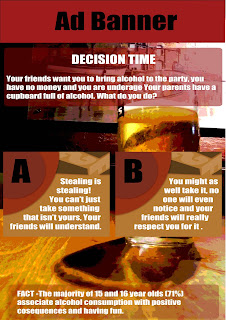The idea
The idea that was used for this application is a relatively
new concept; there isn’t really any other app that uses the same method of
allowing the user to make a choice that will affect the outcome of the sequence
that is played. The app was designed to be fun for the user but also has a
serious undertone.
There aren’t really a lot of other drink awareness apps in
the current market either which leaves an opening for a new innovative app to
be made. The closest app that was found was an app that gives a tour of the
human brain showing the effects of alcohol.
The tasks
The tasks that are shown is the blog were very useful in
their own ways, they are all very unique in the sense that each task focuses on
different aspects of distribution, advertising and online services.
The task titled ‘The news is snow’ shows how social media
sites and online news articles can over exaggerate a story, during January of
this year there was a lot of snow which started the publishing of many media
articles about the problems the snow is causing, this then prompted social
media users to post pictures of the snow and post their concerns about the
weather. This shows how much of an influence and impact that the media can have
over the way in which people think. The social networking aspect of this task
also shows how something as simple as the weather can become an internet sensation
within hours of it happening.
Task 3 was to design a marketing campaign for Ghostbusters 3,
this task is really useful for coming up with quick and innovative ideas than
could be used to market a film, the marketing campaign for Ghostbusters 3 helped
with thinking about how a film like this (a franchise film), could take
advantage of the already iconic aspects of the Ghostbusters franchise such as
the theme tune, the logo, the car etc. The task also helps when considering the
release date of the film, as the film will need to gain ‘hype’ before it is
released, this way more people will be made aware of the film and more people
will go to see it.
The task titled ‘Advert for online service’ was a task that
involved creating a storyboard for any online service, the service that was
chosen was Gumtree.com, this advert was deliberately made to be fun and to not
take itself too seriously. This advert was designed in a similar style to some
of Gumtree’s previous advertisements. It was done in this style so that the
audience would be able to recognize the brand a lot easier. This task was very
useful as it helped to understand how an advert should be designed to look and
sound.
Task 5 was one of the most enjoyable and most useful tasks
on the blog as it involved designing a flowchart that would show the
functionality of an app that tells a user how to make a cup of tea. The
flowchart was really useful as it helped to give an understanding of how an app
should function and how this functionality could be shown in diagram form. A
flowchart for making a cup of tea is relatively simple to design, however when
the concept of adding the app aspect to the flowchart it becomes more difficult,
as it is not simply explaining how to make a cup of tea, it is explaining how
an app would function while explaining how to make a cup of tea to a user.
The metadata post helps to show how information can be taken
from a resource and then catalogued making it easily searchable when online,
this task helped to understand how search engines works and how information of
a resource is collected.
Research
In order to create an application
that will inform the user about some of the issues surrounding alcohol abuse, a
lot of research was done the blog post titles ‘Research – alcohol awareness’
shows some of this research, the research was used to create the situations
used in the scenarios. The research was also used to create the database of facts
that are shown on the decision pages.
Research into how an apps works is also a useful post as it gives a basic understanding of what an app does and how it does it, this post has brought together different information from different sources which help to understand the basic mechanics of how an apps works.
Planning
This was a big part for the design of the application, this
part of the process is the part the flowchart, the scripts; the storyboard and
the page designs were created. The flowchart for the application goes into a
lot of detail about how the pages link together and how scenario 1 will play
out. The flowchart helped in developing ideas for the content that would be
filmed. The script and the storyboard were very useful when planning the shoot
and when filming.
Production
The filming process went relatively well, there was a slight
altercation with the aspect ratio as without realizing the films were filmed in
16:9 (landscape) because the desired orientation was supposed to be portrait
these shots had to be re-filmed, however they were relatively simple shots to
film which meant they didn’t take too long to re-shoot. The most difficult shot
to film was the one in which the user looks like he is driving, in order to
make this as safe as possible to film, the camera man would lean over the
driver and film from above his head, this is why this shot looks as if the user
is looking down towards the friend.
Post production
The post production was relatively simple too, as the videos
were created with a point of view style and were all single shots, which meant
creating the sequence was also straightforward. It was however difficult to set
up the workspace in adobe premier as the aspect ratio was not a landscape
orientation, in order to achieve the desired ratio research was done to find
out what aspect ratio the Iphone uses, it was found that the aspect ratio that
needed to be for the editing was 2:3, once the workspace was correct there was
also a problem when rendering the files as they would revert back to being 16:9
meaning that the render settings had to be adjusted too.
Business plan
The business plan post explains how the application will
make money by using an ad banner which is shown in the designs, the use of the
ad banner means that the app can be free to download but will still make
revenue. The app being free is essential as the app is designed to be
informative and to help the user, however the app still needs to make money. This
post also highlights the expansion possibilities and how the app can branch out
to cover other serious matters.
Database
The database post shows, the database that would be used in
the app and it also shows how the app will use it, the database is filled with
facts, these facts have a unique number which will be randomly generated to be
added to the individual pages of the app.
Final video
The big video sequence that has been filmed looks how it
should, the footage has been designed to be played on a mobile phone and the
quality is very high for when it is done so, however if you play the video on a
larger screen the video will lose some of its quality as it is not designed to
be played on such a screen. The decision pages fit really well with the video
files and they work well to demonstrate how scenario 1 will be played.
If the app was to be created, then the other three scenarios
would have to be planned out and all of the video content would be filmed, if
this were to happen more complicated videos could be filmed, such as the large
party scene and the scenes involving the police. These video files would help
to keep the interest of the user.
Content delivery
More and more content is being distributed on social
networking sites such as Facebook and Twitter, this is rapidly become a large
source of advertising/marketing and in this current climate it doesn’t seem
like it will be slowing any time soon. Apps are vastly becoming more popular
with mobile phones developing constantly to support more and more advanced applications,
even televisions are developing to accommodate applications, these ‘smart
televisions’ use an interpretation on the mobile phone application, these will continue
to develop until applications are on every television in every home.
Conclusion
Overall the app designs and functionality were as expected,
the videos are of a high quality for what they are designed for and the designs
of the pages fit the general theme of the application, time management was a
slight issues as towards the end of the project things started to become a bit
rushed however this did not the quality of the video content.