All of the designs and footage that has been created will only be for one of the scenarios, the other scenarios have not been created specifically but the concept will be the same for all four scenarios. The pages below are designed for Scenario 1 (under aged male).
Decision pages
The image below shows the initial designs for the decision pages, the pages contain a banner at the top which will be used for advertising, a text box which will be used to explain what is happening in the scenario and present the user with a choice. The choices on the page will be designed to look like beer mats, keeping in with the drinking theme.
 |
| Initial designs for the decision pages |
The background for the decision pages will consist of a still image of an interior or exterior of a pub scene.
The decision pages are named D1 (decision 1), D2, D3 etc. relating to the name of the decision pages in the flow chart that can be seen in the next section.
Each of the decision pages contain two options, option A and option B. These option will allow the user to go to a different video, Option A is the best option for the user to choose and option B is the negative option, these options will be chosen by the user selecting one of the two buttons on the page, these buttons are designed to look similar to beer mats.
 |
| D1 choice A example |
 | |||
| D1 choice B example |
The first decision page that will be seen is decision page 1 (D1) as you can see from the image below the decision page contains a short description of what is going on is the sequence. On D1 the text reads 'Your friends want you to bring alcohol to the party, you have no money and you are underage, your parents have a cupboard full of alcohol. What do you do?' The user then has to decide what choice to pick (see above examples) once the user has decided he will simply click on the choice he wants and sequential video will be played. Each decision pages will contain a randomly generated fact that can be seen at the bottom of the page.
Each decision page below are all of the decision pages that will be in scenario 1.
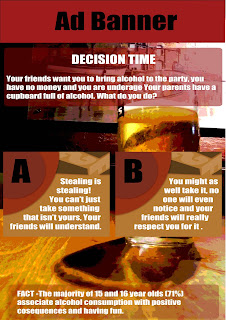 |
| D1 page design |
 |
| D2 page design |
 |
| D3 page design |
 |
| D4 page design |
 | |||
| D5 page design |
Information and Home page
Below is the first design for the information page, this is the page that the user will use to input all of the relevant information that is needed to select a scenario. On this page the user will tell the app if they are male or female and they will also tell the app how old they are. This original page was designed to look like a bottle label, however I later decided to change this to look a bit more like the decision pages do.
 |
| Example of the initial information page |
 |
| Information page |
The home page is a very simple page which has been done in the same style as the information page, the background image is the same and they both contain a random fact at the bottom of the page. On the start screen there are simple red squares that will be used as buttons, I was originally going to use the beer mat designs as the buttons for the home page but the simple squares looked more effective.
 |
| Home page |
The settings page hasn't been designed as it would be set out in the same as the information page and the home page.
Explanation page
The information page is a page that explains to the users that a previous action has affected the choices in which he can make. This page is designed in the same manner as the decision pages but the user doesn't have two options to choose from.
 |
| Explanation page |
Sequence storyboard
There will be a long sequence that will show one of the ways in which the user can navigate through the app in scenario 1, this sequence will show the starter video and the user choosing option B on the first decision page, the next video, of the user stealing the alcohol and waiting for his friend will be played, the sequence will then show D2 and the user will again choose option B. The sequence will then conclude with a car crash. the storyboard below shows how the sequence will look.
The functionality of the application
The Flowchart below shows how the app will work. The flowchart highlights how each scenario will function by demonstrating the layout of scenario 1. the sub process of scenario 1 is color coordinated to make it easier to follow, the decision pages are shown in blue, all of the choice B lines and videos are shown in Green and all of the choice A lines and videos are shown is pink.
Scenario 1
breakdown (Male and underage)
This section describe what each video is and what each page in the scenario 1 sub-process is. this is color coordinated to match the flow chart.
Key:
Decision Page
Option A
1.1– This video is the starting video,
the story will be set-up with a friends telling the user if he is coming to a
party and tells him to bring alcohol.
D1 – This is the first
decision page and the user will have the choice whether or not to steal the
alcohol. Each decision will have an option A and an option B, option A will be
the good option and option B will be the bad option.
1.1A – If the user decides not to steal the
alcohol he will be shown closing the alcohol cupboard door and waiting for his
friend without any alcohol.
1.1B – If the user decides to steal the alcohol,
he be shown taking alcohol out of the cupboard and waiting for his friends to
pick him up with a bag of alcohol.
D2 – This is the second
decision page and will give the user the option to drive the car even though he
doesn’t have a license or to tell his friend to walk.
1.2.1A – This video will be played if the user
chooses not to drive and if the user chose option A for D1. The user
will convince his friend to walk to the party and won’t have any alcohol. His
friend is angry with him and they then go into the party.
1.2.2A – This video will be played if the user
chooses not to drive but has chosen to steal the alcohol (D1 = B). If he does
this, he will convince his friend to walk but will give him a drink making him
less angry. They will then go into the party.
1.2B – If the user decides to drive he will crash
the car and the application will end.
D3 – The user will see
his friend getting into a heated argument; the user will have to decide if he
joins in with the fight or if he pulls his friend away, stopping the fight.
1.3A – The user will help his friend by pulling
him away from the fight, after he does this the police will enter the house.
1.3B – The user will begin to fight with his
friend and will get hurt badly, the application will then end.
D4 – The user will have
to decide if he should run away from the police or if he should stay.
1.4A – The user will decide to stay and the police
will confiscate the alcohol and disperse the party.
1.4B – The user will throw a bottle in the
direction of the police and then jump out of the window. The user begins to run
away but eventually gets caught and arrested. The user will spend a night in
jail. The application will then end.
D5 – The user will have
to decide how to get home, his friend has left and he is on his own. Option A
will only be available if D1=A
1.5A – The user will have the choice to ring his
parents for a lift home, if the user previously decided to steal from his
parents this option will not be available to him. The application will then
end.
Explanation Page – The user will be told that
option A is unavailable due to an earlier choice (D1=B)
1.5B – The user will
decide to walk home, if he chooses this option he will be mugged, the
application will then end.




No comments:
Post a Comment